Development
Quickstart
Miniapp Frontend development
After creating your miniapp and creating your merchant account and linking the two as described in the documentation, you will be able to obtain the auth code.
Project Setup
NodeJS
For Node projects, use the following npm package
npm i hylid-bridge
Pure HTML
For quick testing or simple lightweight Miniapps, you can include the following cdn in your html file's head
<script src="https://cdn.marmot-cloud.com/npm/hylid-bridge/2.10.0/index.js"></script>
Auth Flow
This page describes the first half of the flow
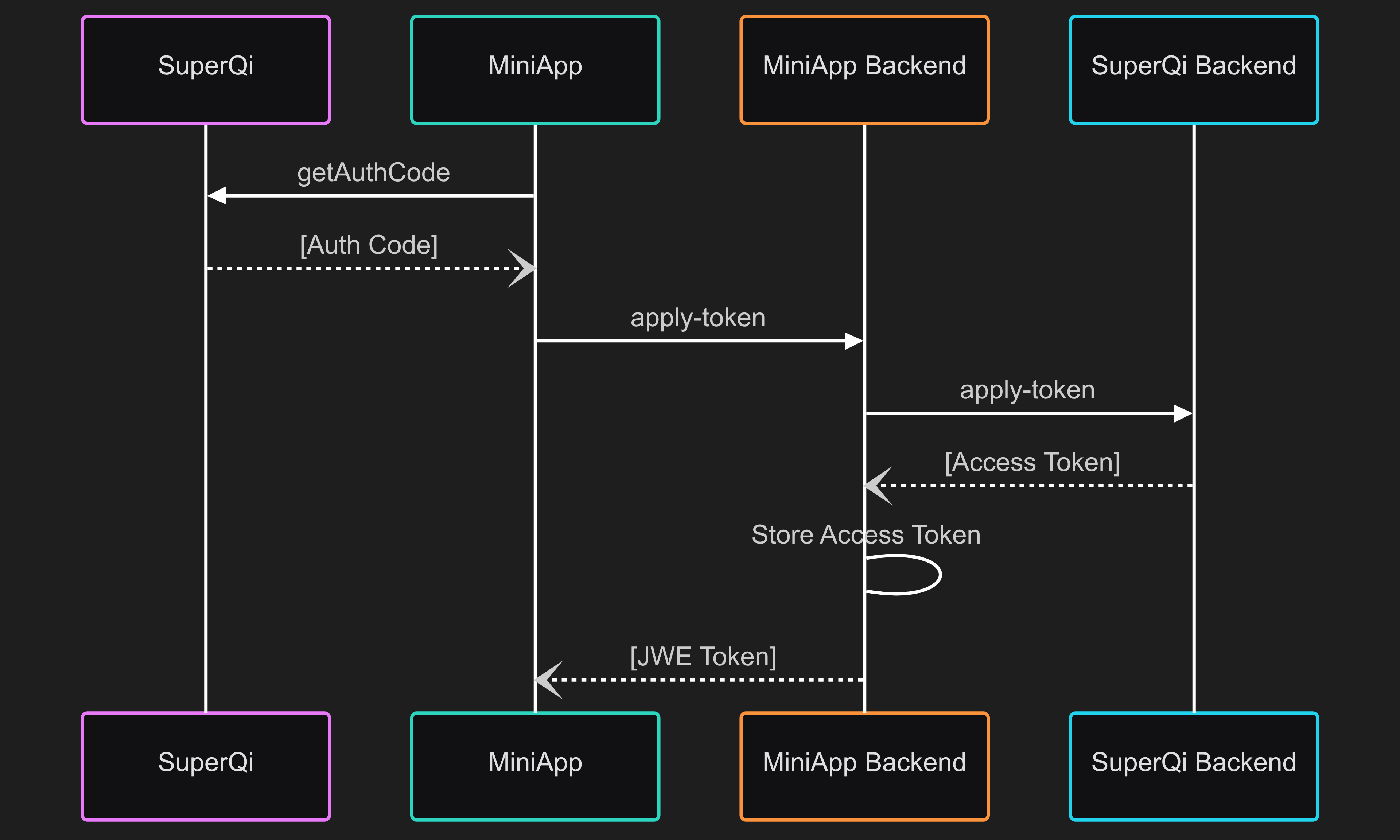
my.getAuthCode
The Auth code is the starting point of the integration between your system and SuperQi.
After setting up the project accordingly, you can obtain the auth code by calling the following function
my.getAuthCode({
scopes: ['auth_base', 'USER_ID'],
success: (res) => {
// send the res.authCode to your backend, and exchange it for an auth token
console.log(res.authCode);
},
fail: (res) => {
// handle the error accordingly
my.alert({
content: res.authErrorScopes,
});
},
});
Backend flow can be found here
Auth Scope
The possible auth scopes, keep in mind that the required auth scopes must be selected when requesting a merchant account
| Scope | Description | Silent Authorization |
|---|---|---|
auth_base | Authorized to obtain the unique user ID. | Yes |
USER_ID | Authorized to obtain the unique user ID. | Yes |
USER_LOGIN_ID | Authorized to obtain the user's login ID. | Yes |
HASH_LOGIN_ID | Authorized to obtain the hash user login ID. | Yes |
auth_user | Authorized to obtain the basic user information. | No |
USER_NAME | Authorized to obtain the user name. | No |
USER_AVATAR | Authorized to obtain the user avatar. | No |
USER_GENDER | Authorized to obtain the user's gender. | No |
USER_BIRTHDAY | Authorized to obtain the user's birthday. | No |
USER_NATIONALITY | Authorized to obtain the user's nationality. | No |
USER_CONTACTINFO | Authorized to obtain the user's contact information. | No |
NOTIFICATION_INBOX | Authorized to send notification to user's notification in app inbox. | No |
AGREEMENT_PAY | Authorized to debit payment from user's balance or card. | No |
CARD_LIST | Authorized to fetch the user's cards list | No |
Example
You can find a complete implementation sample here