Getting Started
Your First Miniapp
Creating your first Miniapp on SuperQi
You need to create an account in the Miniapps console, and wait for your account to be approved before creating Miniapps
Creating the Miniapp
On the Miniapps console homepage, you can create new Miniapps
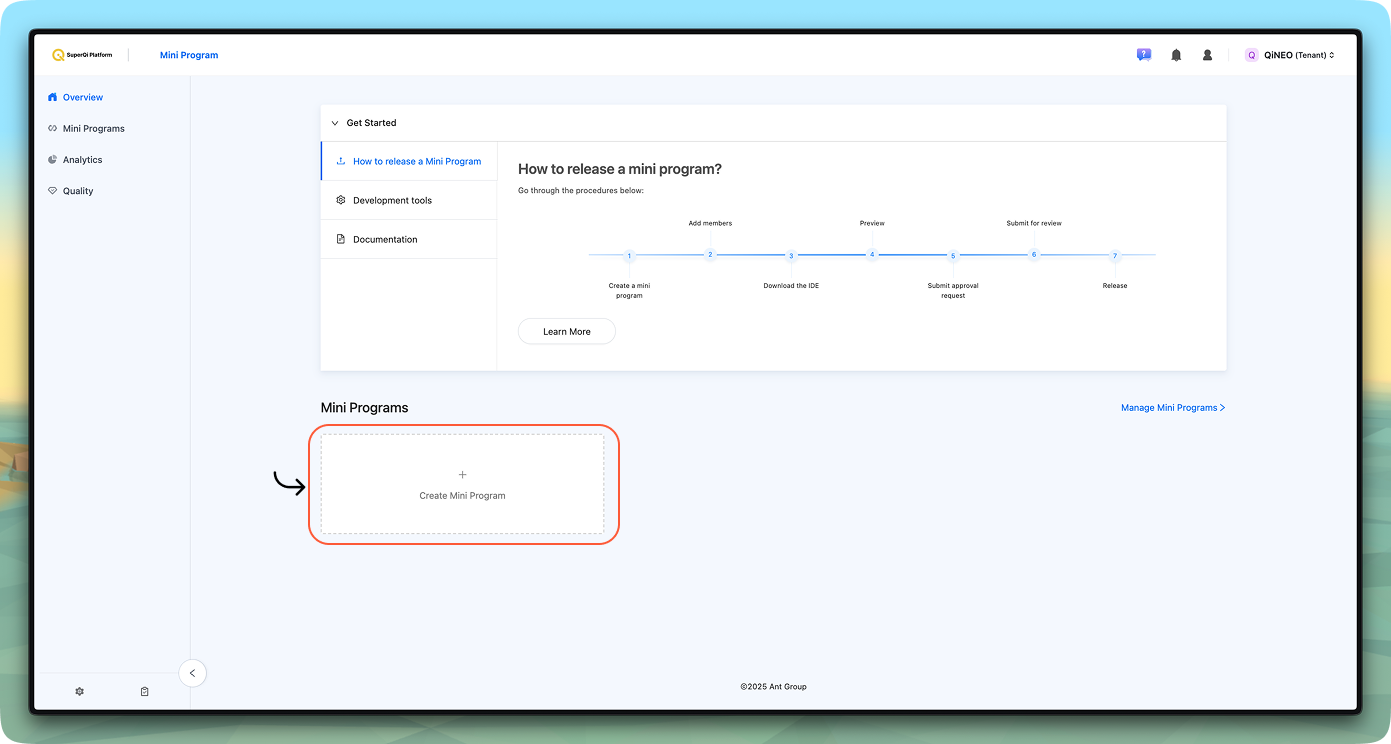
Miniapps Types
There are two types of Miniapps, H5 and DSL
DSL Miniapps
This type of Miniapps needs the Miniapps IDE for the development, they usually have better performance but are more restricted
All third party Miniapps are required to use DSL
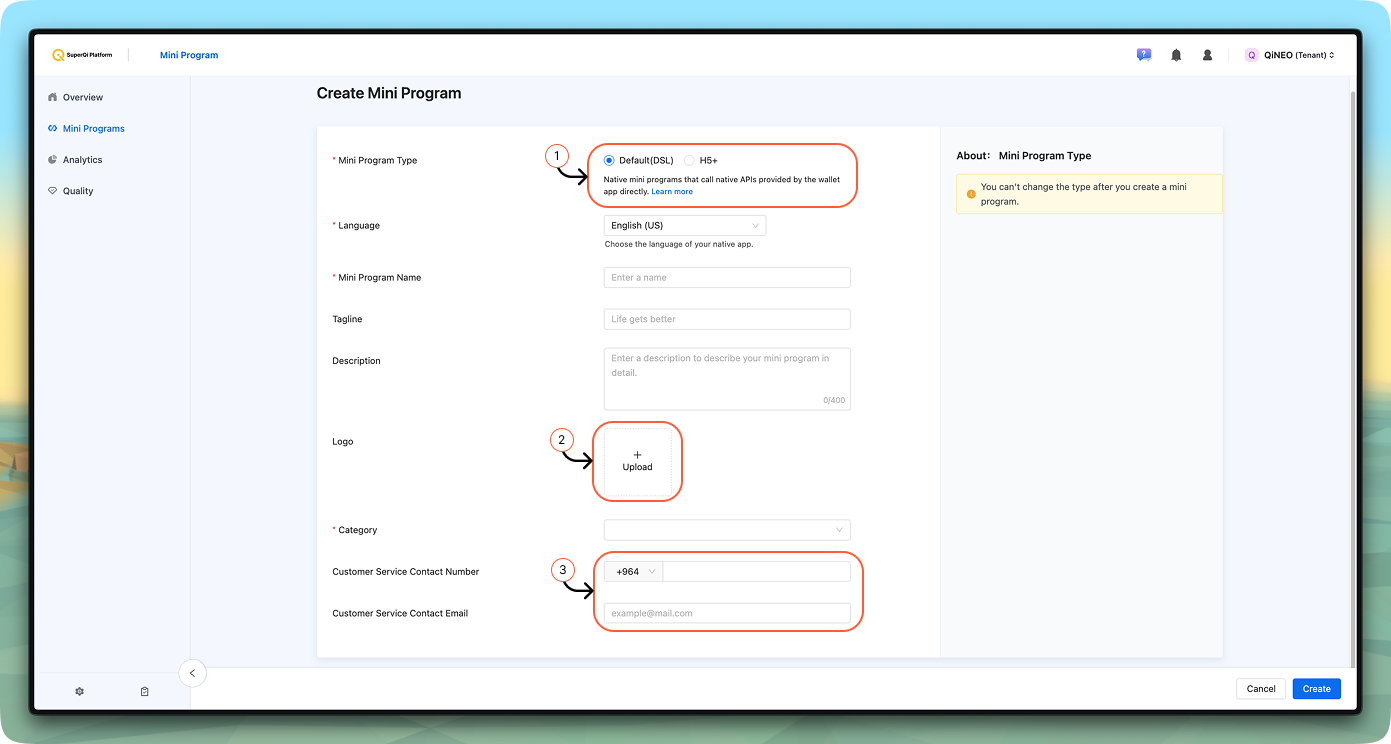
Notes
- Type can't be changed after the Miniapp is created
- The logo is required and when the Upload button is highlighted or pressed it will show the logo image requirements and guidelines
- This section is displayed to the public, don't put the developer contact here!
H5 Miniapps
This type has better flexibility but less performance, the Miniapp is treated as a normal web page scaled down to the phone screen size.
Only allowed for companies within QiGroup
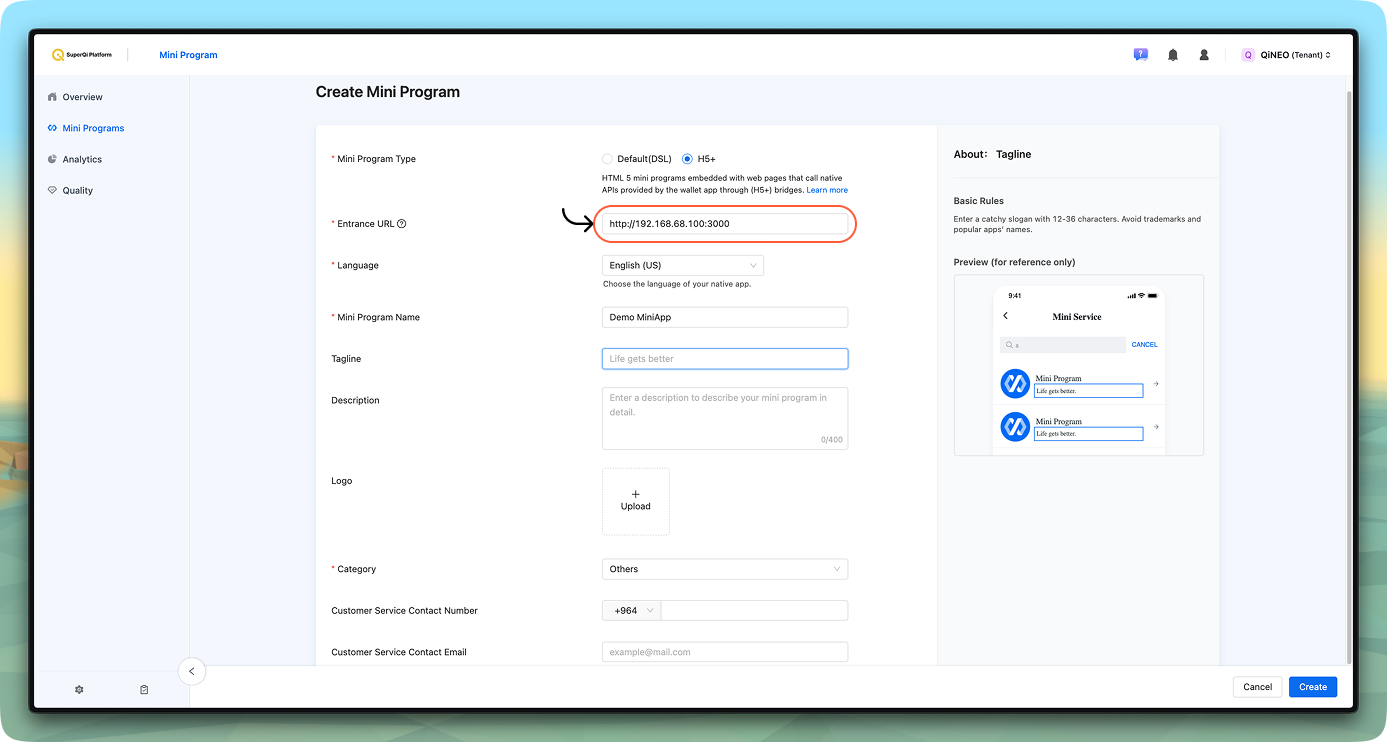
HTTP can only be used while the Miniapp is in development
If the testing phone and the development PC are on the same network, you can use its local IP as the URL for faster development
If the testing phone and the development PC are on the same network, you can use its local IP as the URL for faster development
Miniapps Config
After filling all the info and creating the Miniapp, you should see the following:
Clicking the Global Configuration button will show the app config for all environments
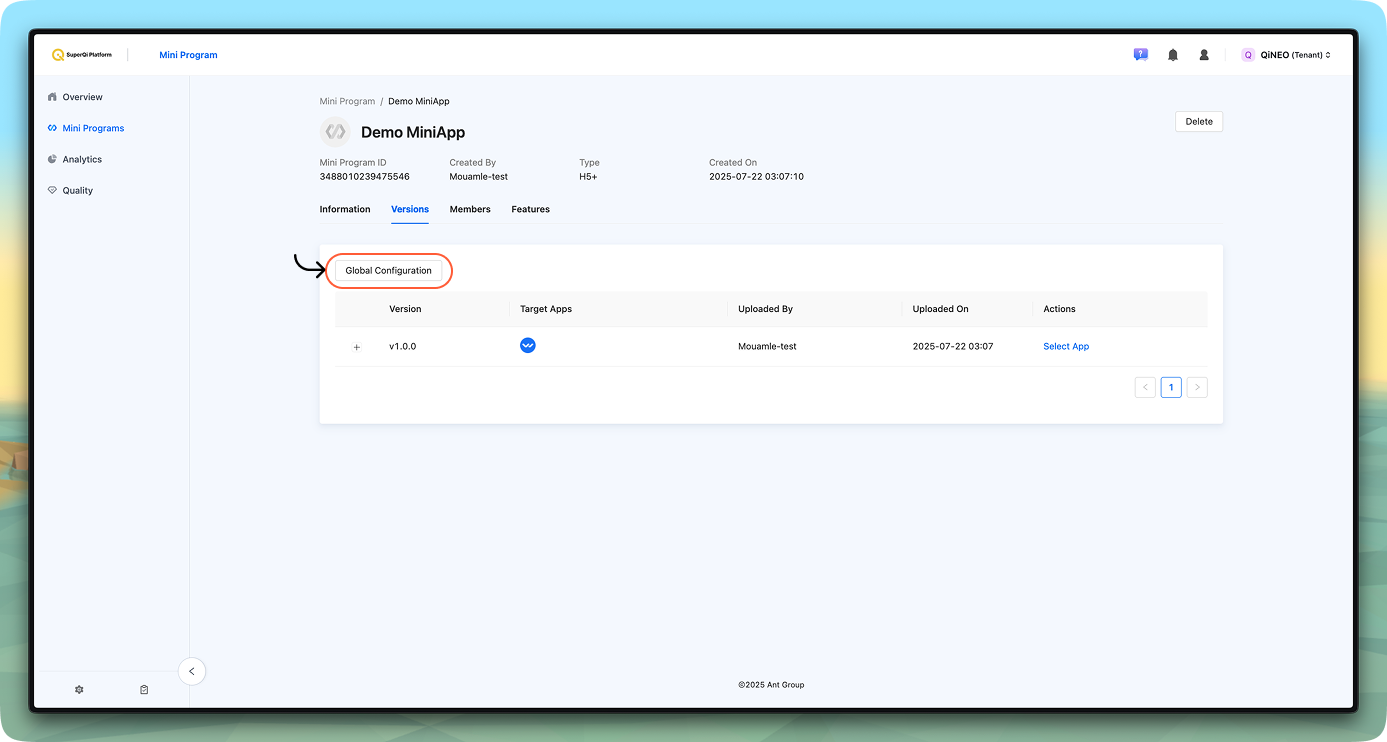
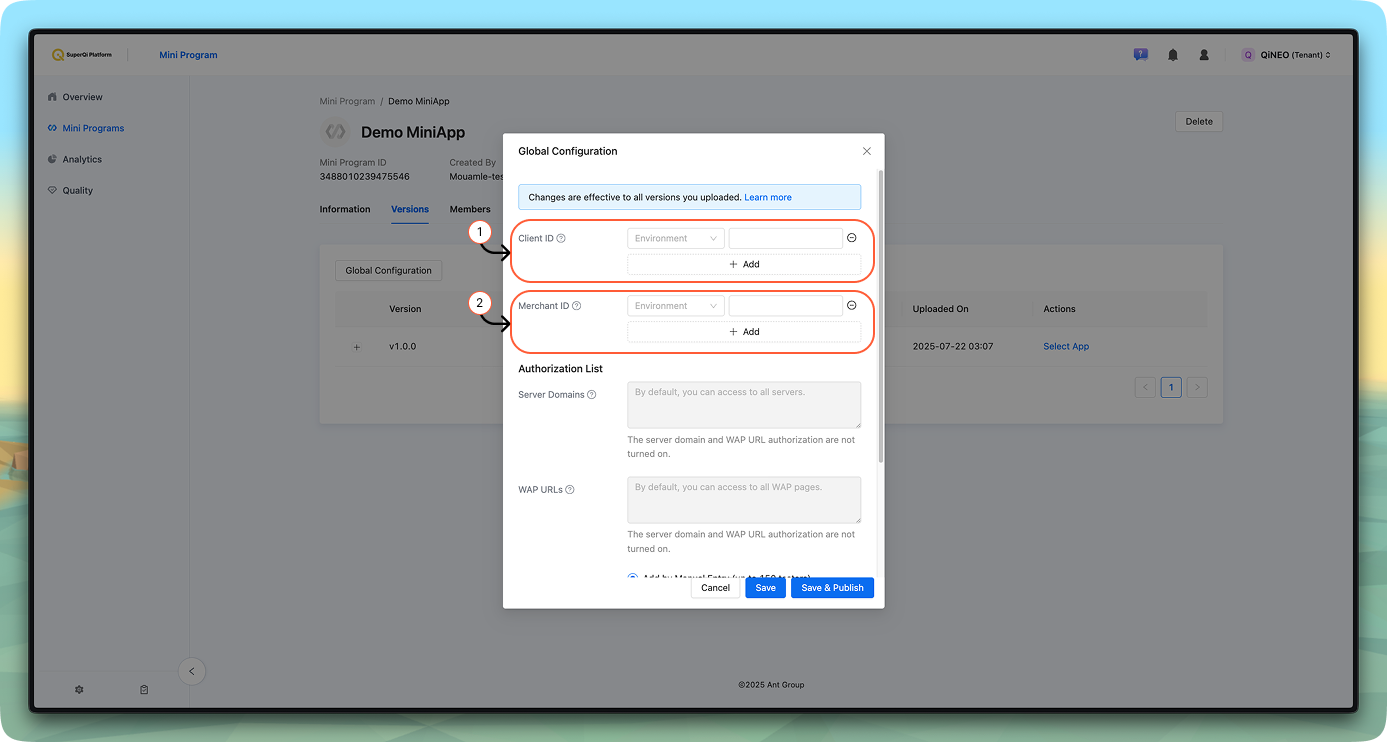
Obtaining the merchant ID and the client ID is done by registering a merchant
Only prod and dev are supported
Only prod and dev are supported
- Each environment has a different client ID
- Each environment has a different merchant ID
You can also manage the Miniapp environments from the "Select App"
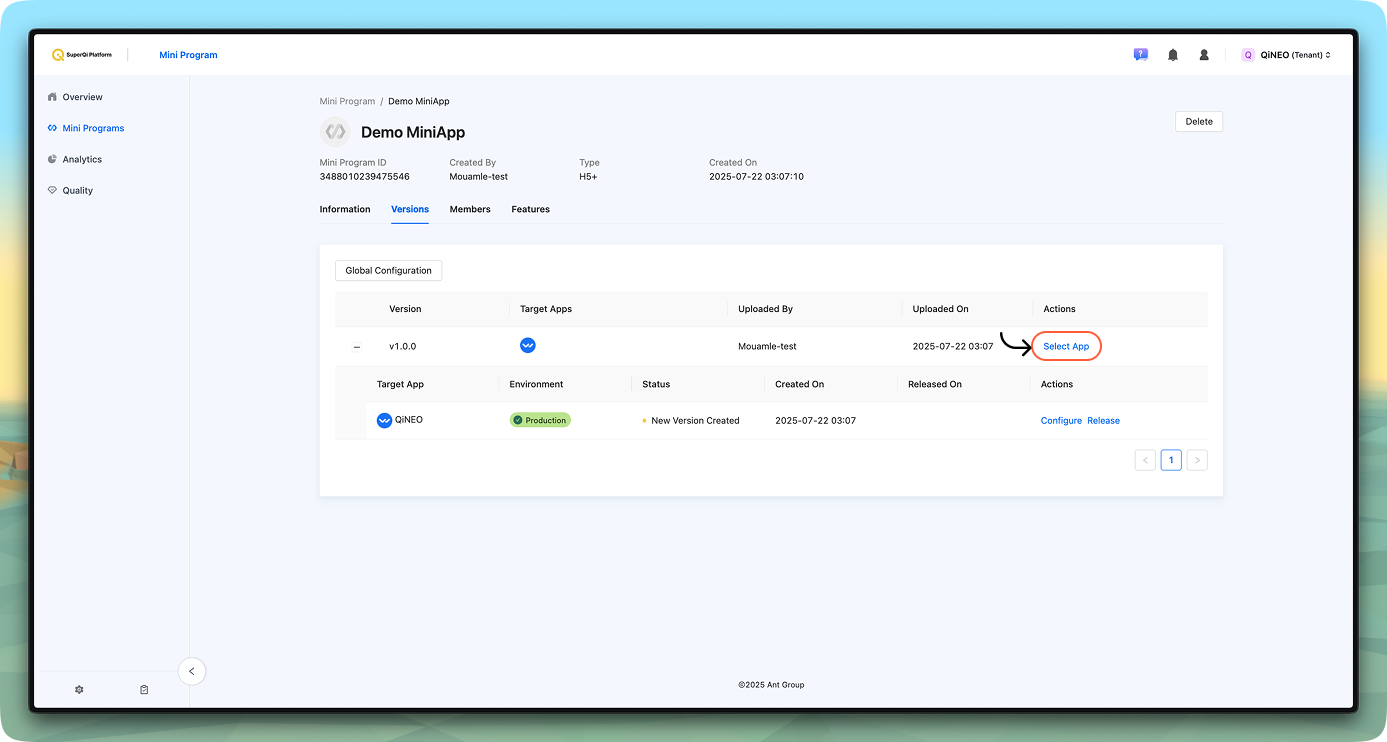
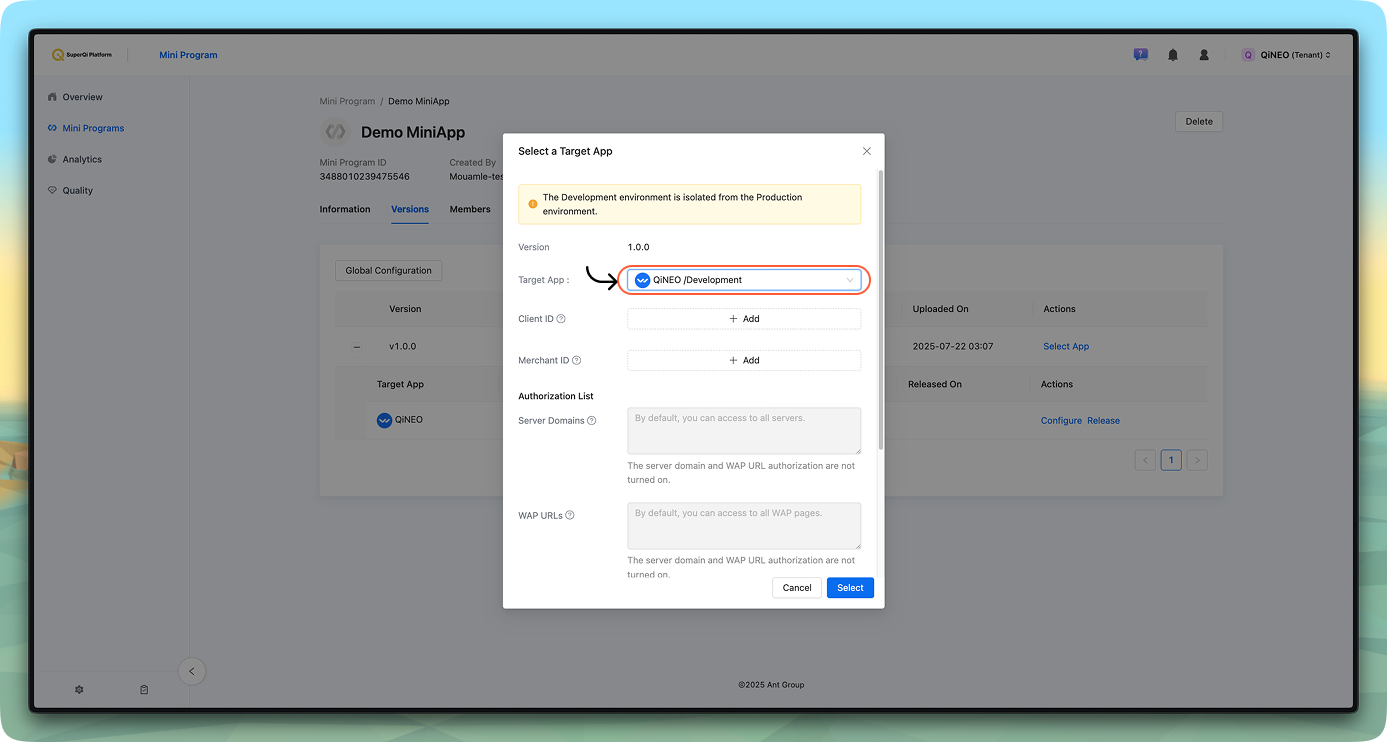
Miniapp Release
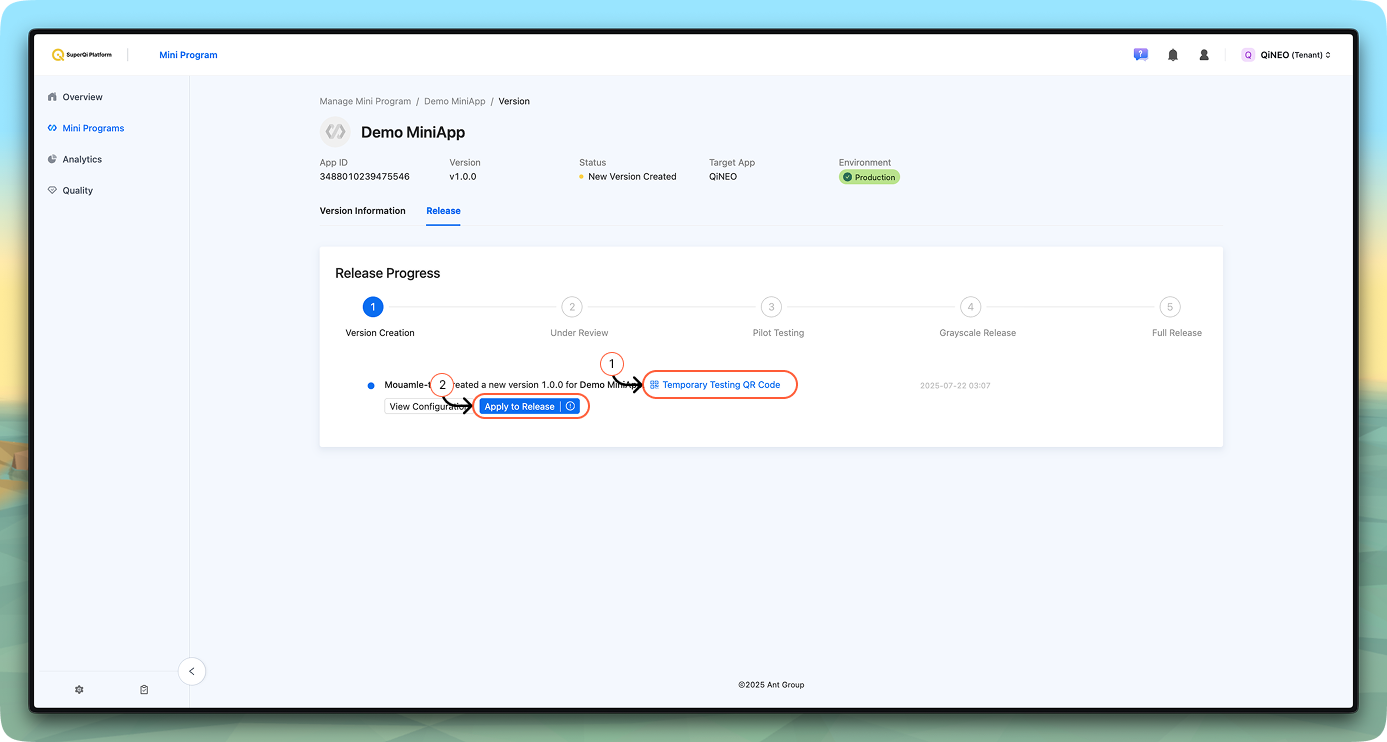
The Miniapp needs to be tested before release, you need to provide the QR code to the reviewer
- Clicking this button will show a temporary QR code
- Clicking this button will start the release process, it needs to be approved before you can release it to the public